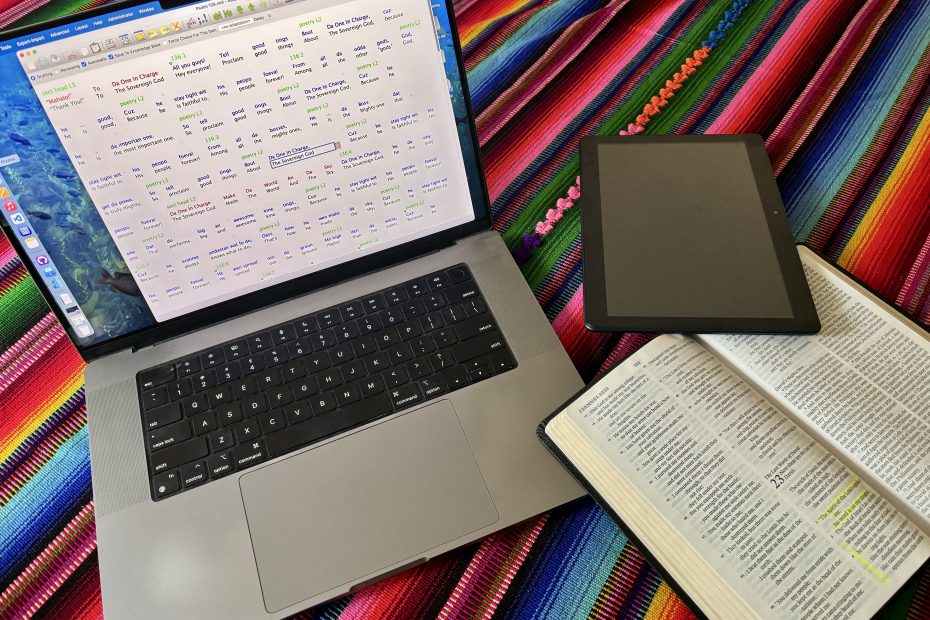Scripture translation projects represent years of hard work, from language survey all the way through to publication and Scripture engagement. What if the translation work a language team has already accomplished could be used to speed up the gospel delivery time for areas with similar languages or dialects? Using the process of adaptation, it can.
In a traditional Scripture translation project, the translator will take the Scriptures from their original languages—Hebrew and Greek—and translate them into the target language. The language structures are often completely different in terms of grammar, discourse, syntax, morphology and lexicon; all this must be considered as the translation team determines how to convey the meaning of the original text in a form that is both accurate and natural in the target language.
Adaptation takes texts that have already been translated and uses them as a basis for new translations in related languages or dialects. Because the language structures are similar in an adaptation, the translator is able to move quickly from the source to the target language, while retaining the same focus on accuracy and readability. Whether you are working on:
- Scriptures (including Scripture portions)
- Exegetical helps
- Health resources
- Education, literacy, and/or learning materials
Adaptation can help you use your existing materials to quickly produce high-quality draft materials in the related languages.
What’s needed for a successful adaptation?
Source and target language
Adaptation should be considered for for distinct dialects of the same language, or distinct languages that are related linguistically, with a high similarity in structure (i.e., grammar, discourse, syntax, morphology, lexicon). Of course, the closer the languages are linguistically, the easier the adaptation process will be.
For a successful adaptation, the source text should be a high quality translation, adhering to similar translation principles as the intended target text.
The translation team
The adaptation team needs at least one native speaker of the target language that is a fluent speaker of the source language, or has full comprehension of the source language. There also needs to be at least one speaker is a language of wider communication. The team should be trained in:
- Translation principles and all stages of translation preparation
- Computer or phone use, and training in the adaptation program they will use.
Translation support team
In addition to the translators working on the project, there should be personnel available to perform the following:
- Tech help: install / configure the adaptation program, perform initial training, and help troubleshoot as needed
- Translation consulting: help with translation methods as needed, verify / validate progress of team periodically
Adaptation tools
The Adapt It development team support two programs that can be used for adapting: Adapt It desktop and Adapt It Mobile. Both programs are free to download and use, and do not require a registration key.
 |
Adapt It desktop (Windows, Linux, and macOS) is focused on Scripture adaptations. On Windows and Linux, it can also be used in collaboration mode with Paratext and Bibledit, automatically incorporating any changes you make into your Paratext/Bibledit projects.
Adapt It desktop can be downloaded from the Adapt It website: https://adapt-it.org/download/. The website also has links to installation and configuration instructions (https://adapt-it.org/learn/); you can also view or download training videos on Vimeo here: https://vimeo.com/showcase/7148185 |
 |
Adapt It Mobile (Android and iOS) is designed for smaller screen sizes and offline use, and can be used for both Scripture and basic text adaptations. Once adaptations are complete, the draft translations can be exported into Paratext/Bibledit or any other editor for further revision.
Adapt It Mobile is available on the Apple App Store and the Google Play Store: Adapt It Mobile’s user site (https://adapt-it.github.io/adapt-it-mobile/getstarted/) has instructions to help you install and configure the app. There are also training videos available on Vimeo here: https://vimeo.com/showcase/11035505 |