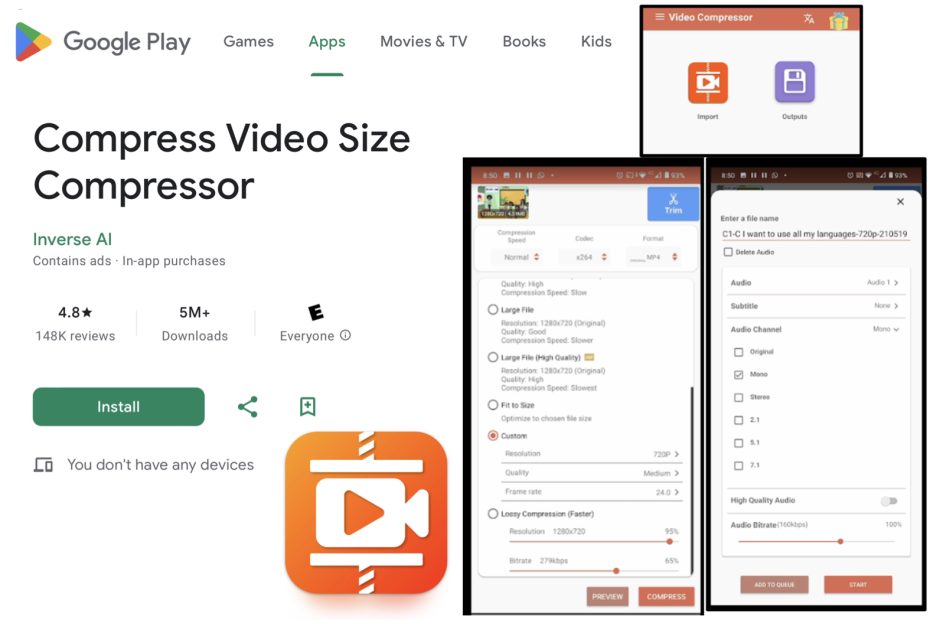Our phones and screen recorders often produce much higher quality videos at hugely larger file sizes than we need. For the app version of emdc.guide. I needed really small file sizes. (I kept larger versions posted on YouTube)

There are many programs and apps for compressing video. The videos from EMDC.guide were compressed using:
Compress Video Size Compressor – Apps on Google Play
Other apps are also available and users download apps at their own risk but it is a popular app with 1M+ Downloads and an average of 4.9★ from 134k reviews
I have so far used the free version which contains ads but these are not intrusive and an add-free version, with extra features is available for $10.
It takes about 20 clicks per video which sounds like a lot but it’s fairly straightforward and intuitive.
- Open Video Compressor
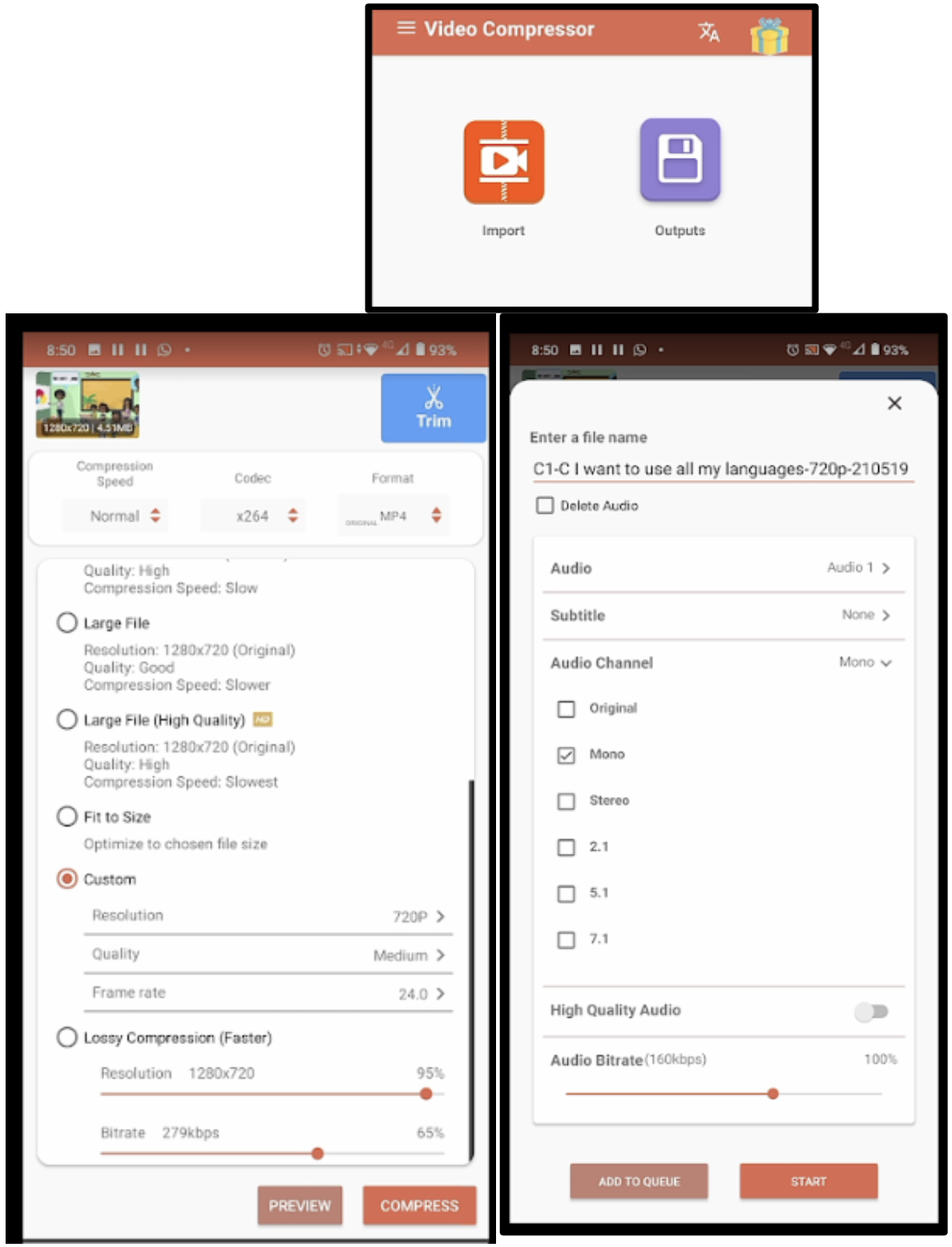
- Click import
- Option are for Media, Folders, or Browse …a few clicks to find the file you want to compress
- Click Next
- Some preset options for video. File size depends resolution, quality (compression), and frames rate
- I scroll down to Custom and go down as low as 240P
- I set quality to medium
- Frame rate
- Standard frame rate for TV is between 24 and 30 frames per second, if your video is of slides without much movement you can comfortably go down to 12.45
- Audio
- Set to mono (unless you have stereo audio and it matters to you)
- CD quality audio is about 96kbps, FM radio is 64 kbps, for speech you can probably go down to 48kbps
- Click to convert
During video compression and the free version will play an advert while.
Once compressed there is an option to compare the original with your compressed version.
Click done when finished and this will send you back to the home view with the option to import another video.
How much you compress videos will depend on your use. Eg if you are ever going to want a copy to show on a big screen you may want to keep a higher quality copy that looks good enough for you purposes.